Arçelik Mobile Reverse Question

In this article, I will explain the solution of the mobile question in the ctf event organized by Arçelik. You can download the apk file from here. I will show 2 different solutions. In the first solution I used the jadx-gui tool and apktool. In solution 2, I got the flag with jadx-gui and frida.
Solution 1
After opening the apk file with jadx-gui, we look at the first classes.
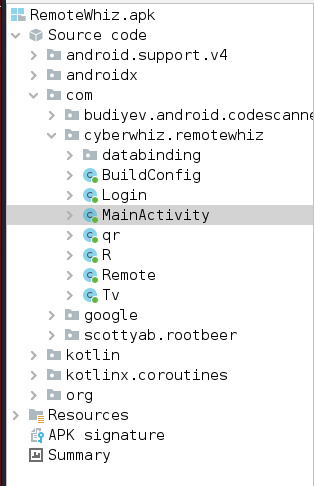
When examining the login class, we see a control named Allow next to the username and password validation. The allow method always returns false. We will bypass this in solution 2. For now, we continue to examine the method and we see that the Remote.class has been imported.
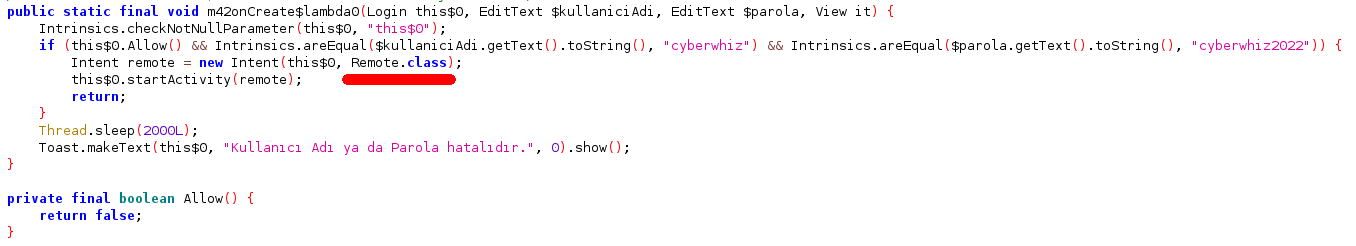
When we go to the remote class, we see that the layout named activity_remote is used.
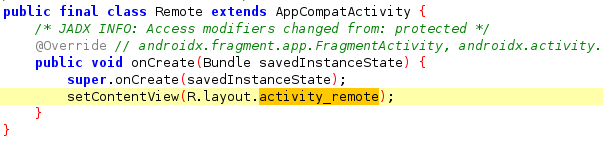
We know that the layout named activity_remote is used. Now we have to decompile with apktool and look for this file.
find RemoteWhiz -iname activity_remote* 2>/dev/null
Output of the file:
<?xml version="1.0" encoding="utf-8"?>
<androidx.constraintlayout.widget.ConstraintLayout android:layout_width="fill_parent" android:layout_height="fill_parent"
xmlns:android="http://schemas.android.com/apk/res/android" xmlns:app="http://schemas.android.com/apk/res-auto">
<ImageView android:id="@id/imageView" android:layout_width="0.0dip" android:layout_height="wrap_content" android:layout_marginTop="193.0dip" android:layout_marginBottom="194.0dip" app:layout_constraintBottom_toBottomOf="parent" app:layout_constraintEnd_toEndOf="parent" app:layout_constraintStart_toStartOf="parent" app:layout_constraintTop_toTopOf="parent" app:srcCompat="@drawable/qr" />
</androidx.constraintlayout.widget.ConstraintLayout>
Here we see that the image named qr is displayed on the screen. We need to find the way of picture.
find RemoteWhiz -iname qr* 2>/dev/null
This command gives the path to the image. When we read the QR code in the picture, we get the flag.
Solution 2
Examining the MainActivity class, we see that the isValid property of rooted devices is set to false. The isValid property must be true to display the login screen.
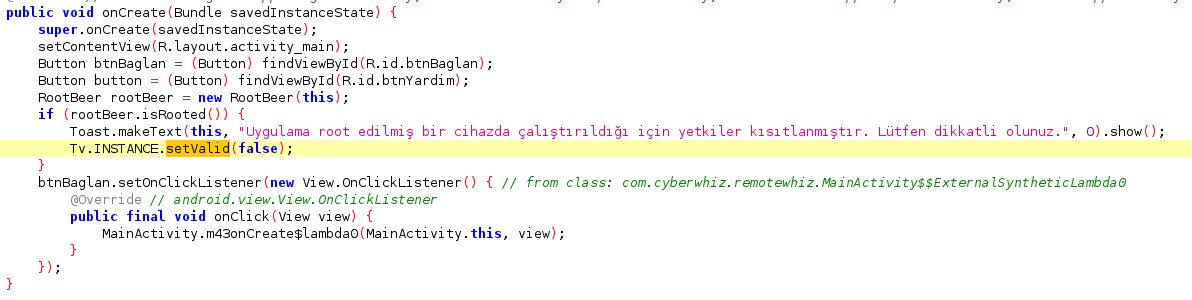
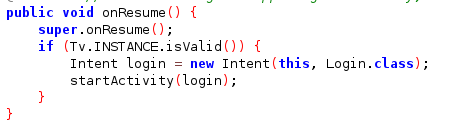
We will use the frida tool to set the MainActivity class isValid property to true. After connecting to the application with Frida, we run the load below.
Java.perform(function x() {
var Test = Java.use("com.cyberwhiz.remotewhiz.Tv");
Test.isValid.implementation = function(){
return true;
}
});
After this process, the login screen welcomes us. We saw in the first solution that there is login validation.
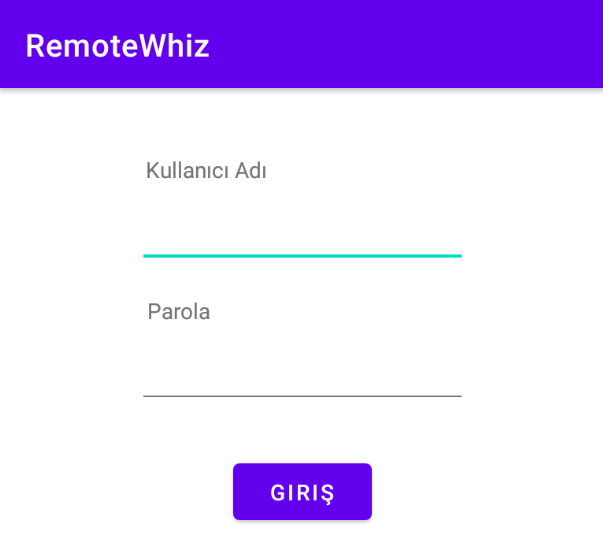
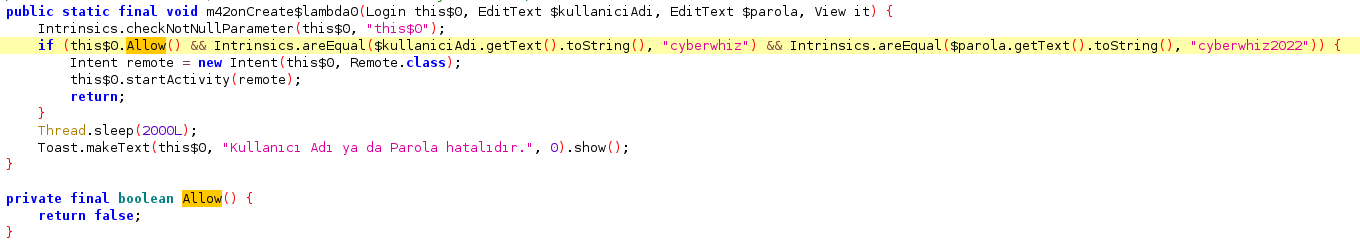
We know the username and password. But value of Allow method always returns false, we cannot pass the input validation. To circumvent this, we need to set the value of the Allow method to true by using the frida tool again.
Java.perform(function x() {
var Login = Java.use("com.cyberwhiz.remotewhiz.Login");
Login.Allow.implementation = function(){
return true;
}
});
When we log in, we see the QR code with the flag. Flag{71650949b76f628f6da8ca6fc820c320}